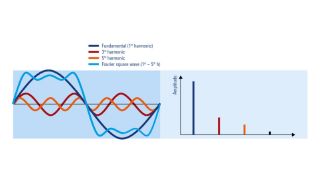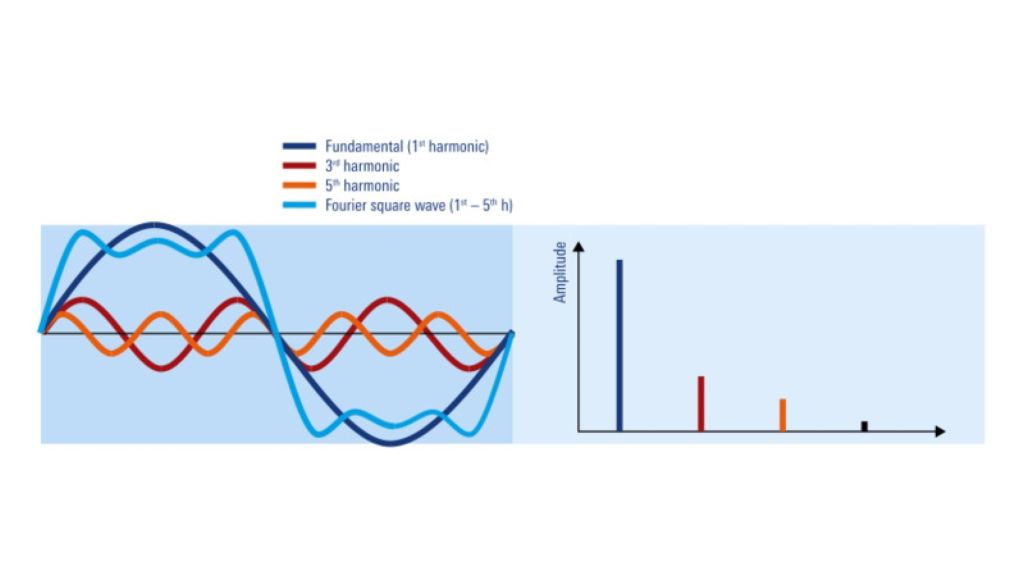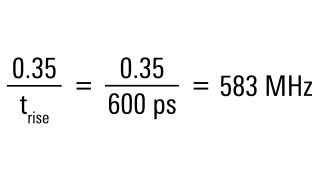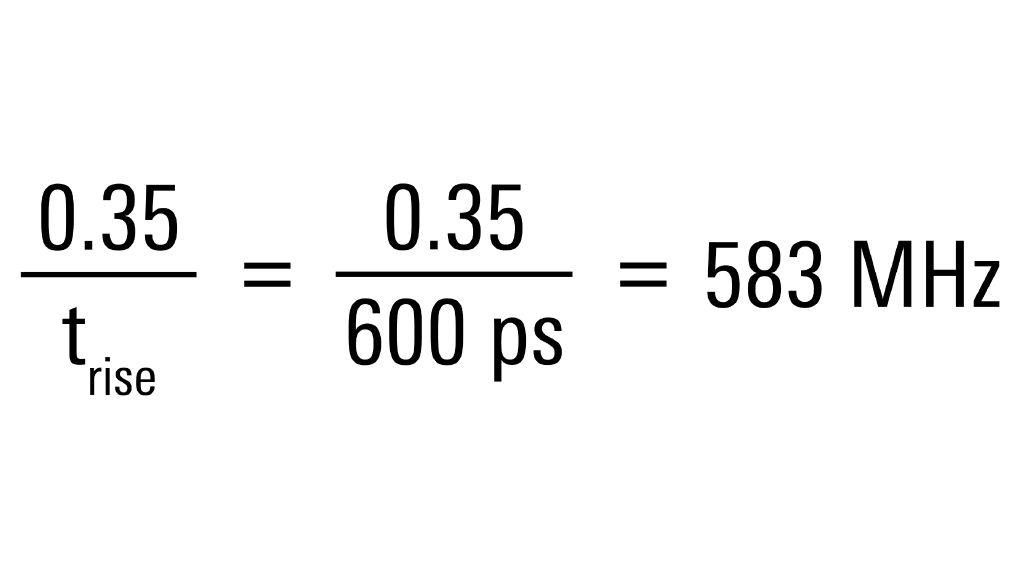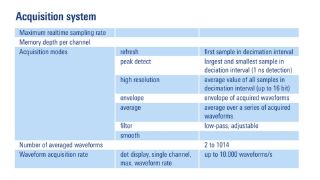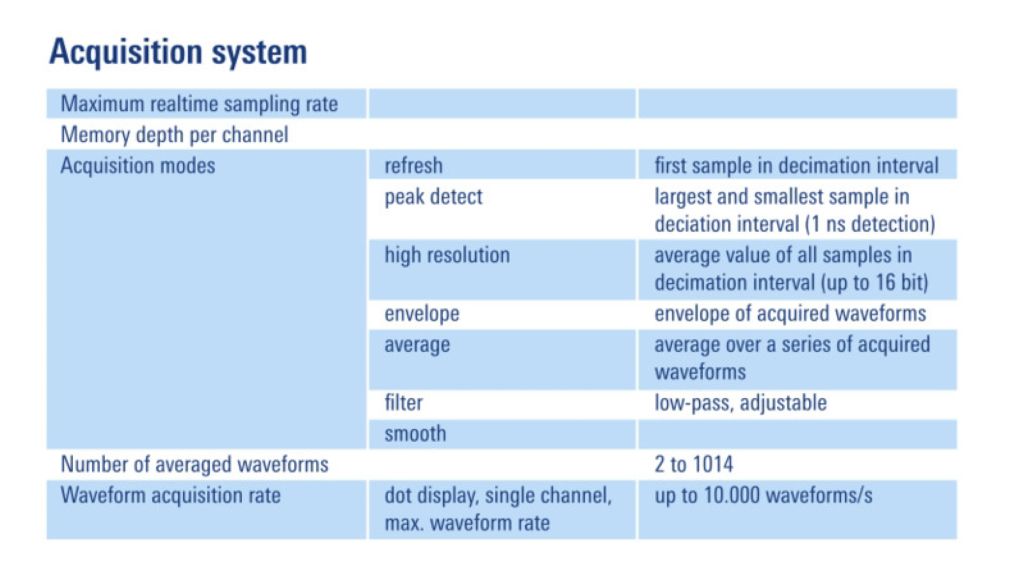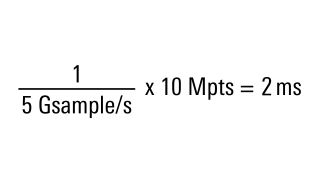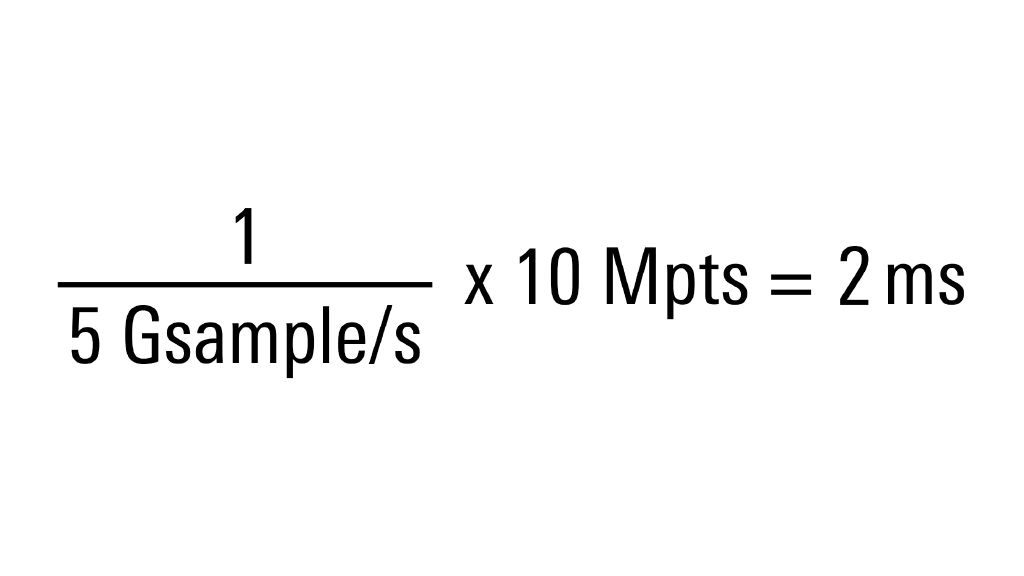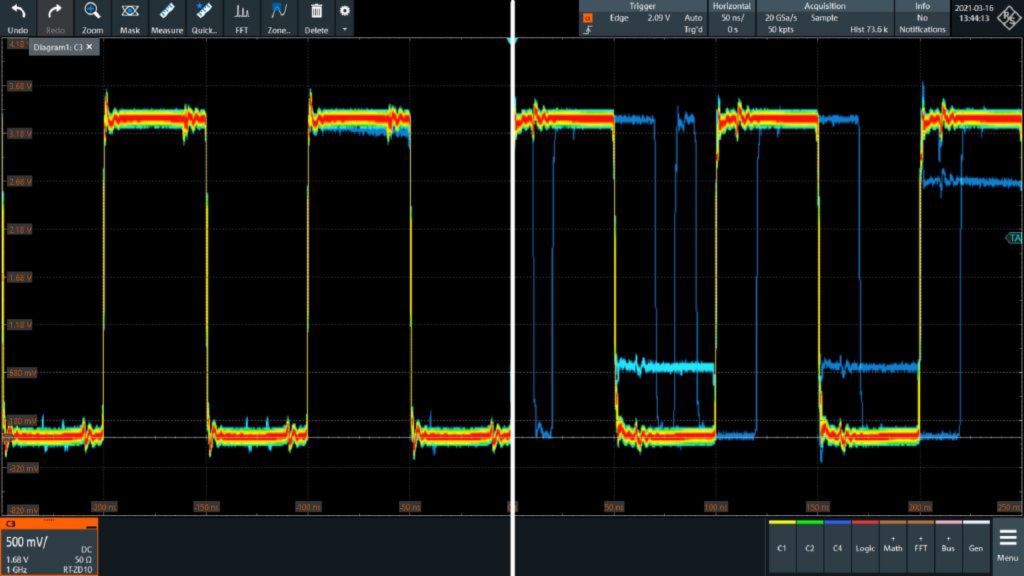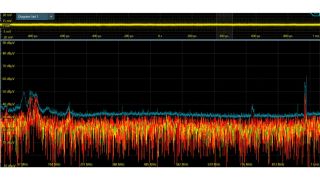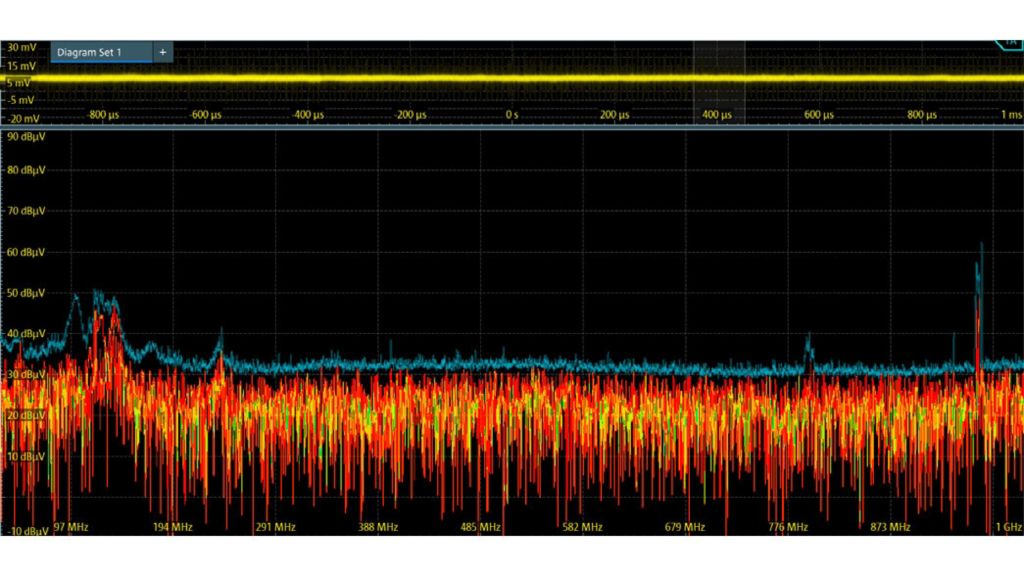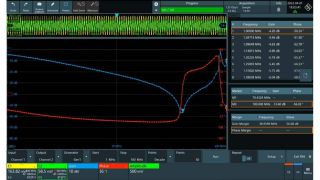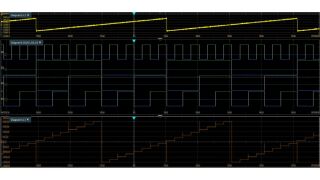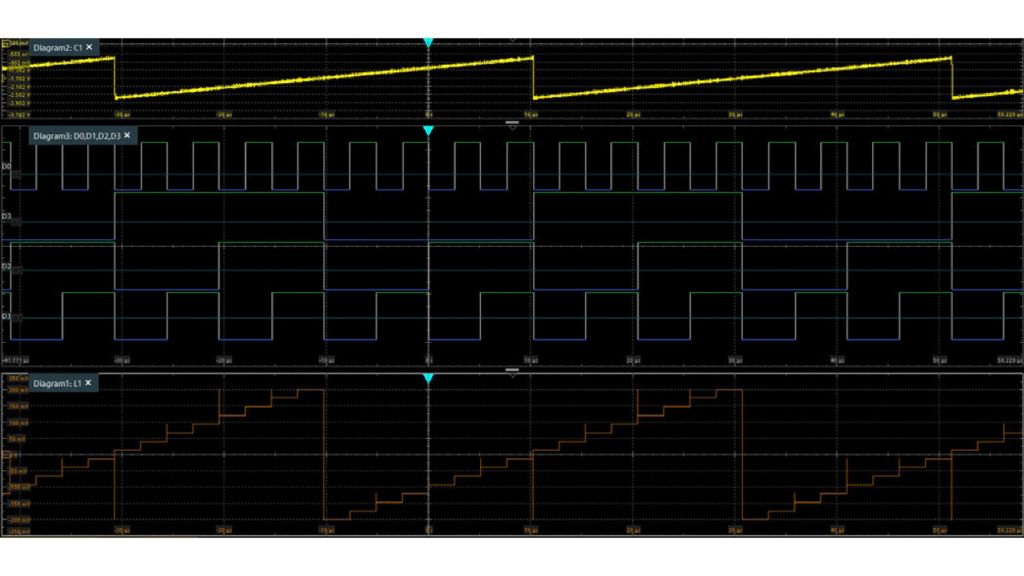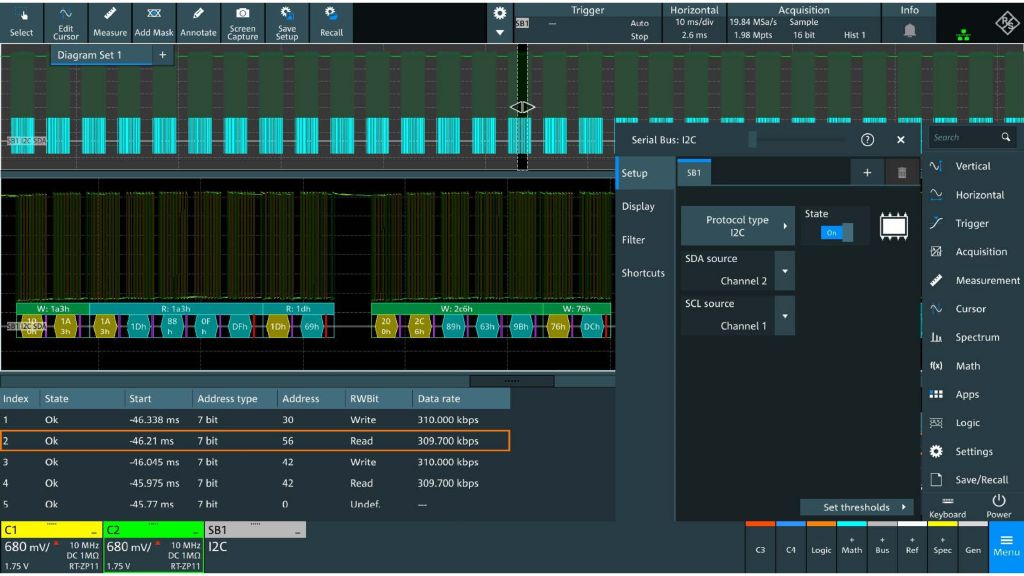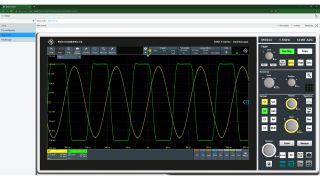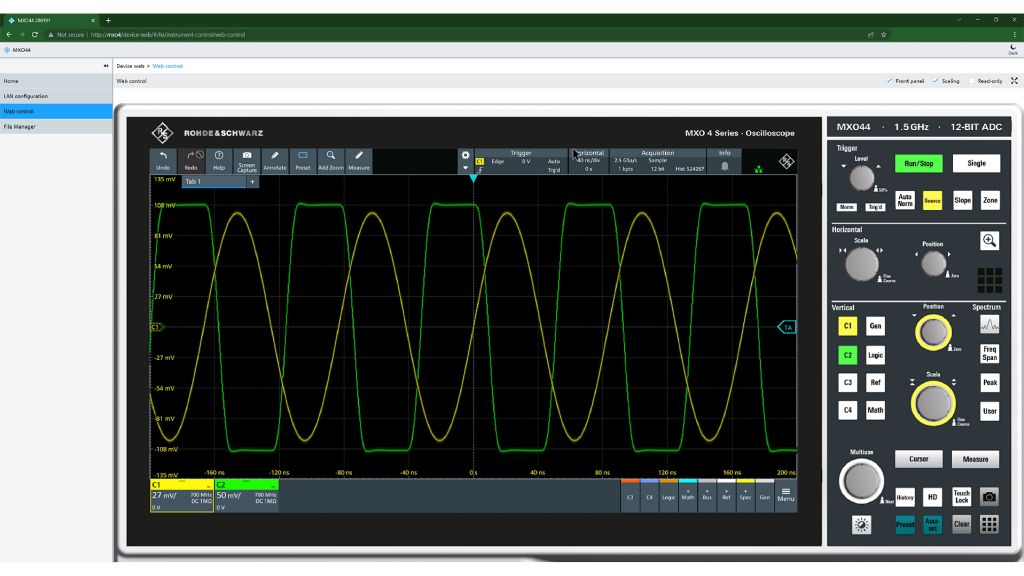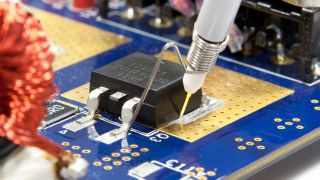触发
什么是触发?
数字示波器的触发系统观测被测信号中的特定事件。触发系统检测到符合用户自定义标准的事件后,就会启动触发操作。边沿-电平触发是最常见的触发类型,最常见的触发操作是以事件为中心更新示波器的屏幕。
触发系统可以识别许多其他事件,例如脉冲宽度、欠幅电压、逻辑电平和串行协议包。触发系统还提供多种工具,可以滤除噪声、认证有效事件和触发其他仪器。
如何选择需要的触发功能?
功能齐全的触发系统可以显著缩短调试时间,并能够测量复杂信号的特性。
首先需要考虑示波器支持哪些触发类型。您还可以查看示波器的其他触发功能,例如可调迟滞和序列触发。
可调迟滞是指触发能够支持噪声更高的波形,或者专门检测特定的边沿事件。例如,具备准确数字触发系统的示波器能够触发小于 0.0001 垂直分格的小事件!
序列触发也称为 A->B 触发,可以创建两级触发条件。例如,您可以将触发条件限定为使能信号下降沿之后的特定脉冲宽度。
关于触发的其他考虑因素
评估示波器的触发系统时,需要留意触发系统的规格。部分示波器的触发系统可能仅在边沿触发下支持“全带宽”。相对于示波器带宽而言,其他触发类型可能相对较慢。
R&S®MXO4 和 R&S®RTO6 等示波器采用数字触发系统。这些示波器不借助模拟电路来识别事件,而是利用自定义 ASIC 实时观测来自 ADC 的数字采样点,从而检测触发事件。这种独特的触发方法能够提供准确的触发功能。这种触发系统的一个重要优势是,所有触发类型均支持全带宽。例如,数字触发的毛刺检测速度和 ADC 的单个采样周期一样快!这种触发系统还可以提供出色的电压灵敏度。