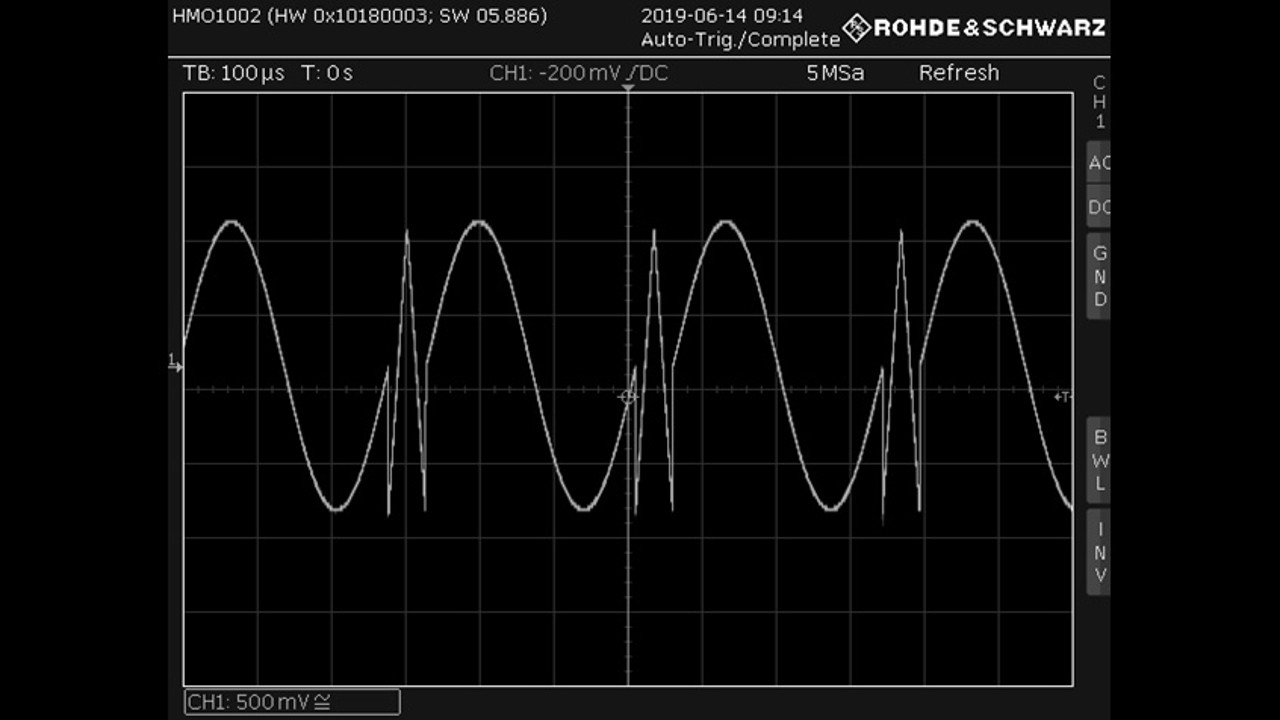问题
我如何通过远程控制在 HMF2550 上生成、传输和处理任意波形文件?
我没有找到相应命令用来加载 U 盘中的波形文件。

我如何通过远程控制在 HMF2550 上生成、传输和处理任意波形文件?
我没有找到相应命令用来加载 U 盘中的波形文件。
仅支持通过前面板使用 U 盘中的波形文件。无远程命令可用于执行这些操作。但是,可以使用远程控制接口生成并运行单个任意波形文件。
这种操作模式的基础在于生成任意波形文件,所以我们先完成这一步骤。任意波形文件必须采用二进制格式。《SCPI 编程员手册》介绍了以下内容:

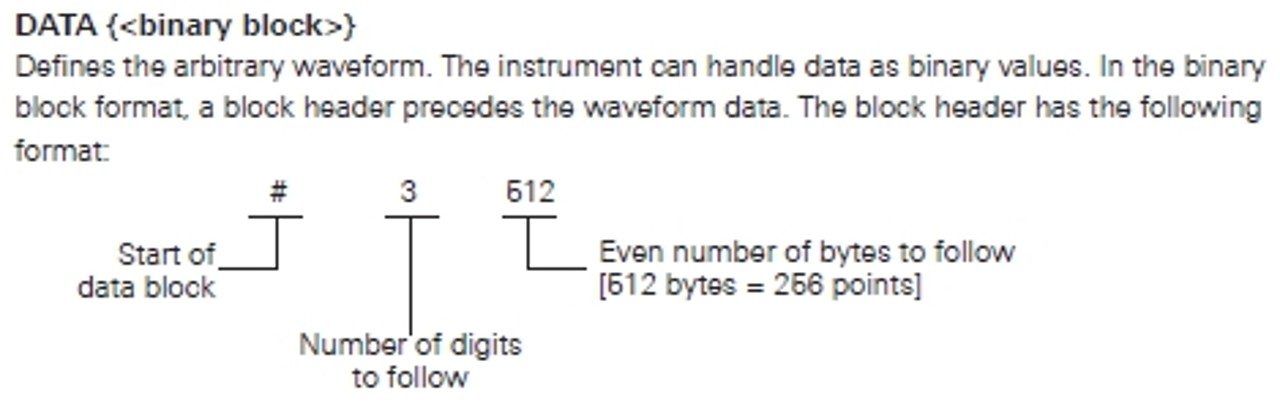
在本例中,我们使用 LabVIEW 展示数据准备工作。请查看附件中的 VI 示例和二进制文件:

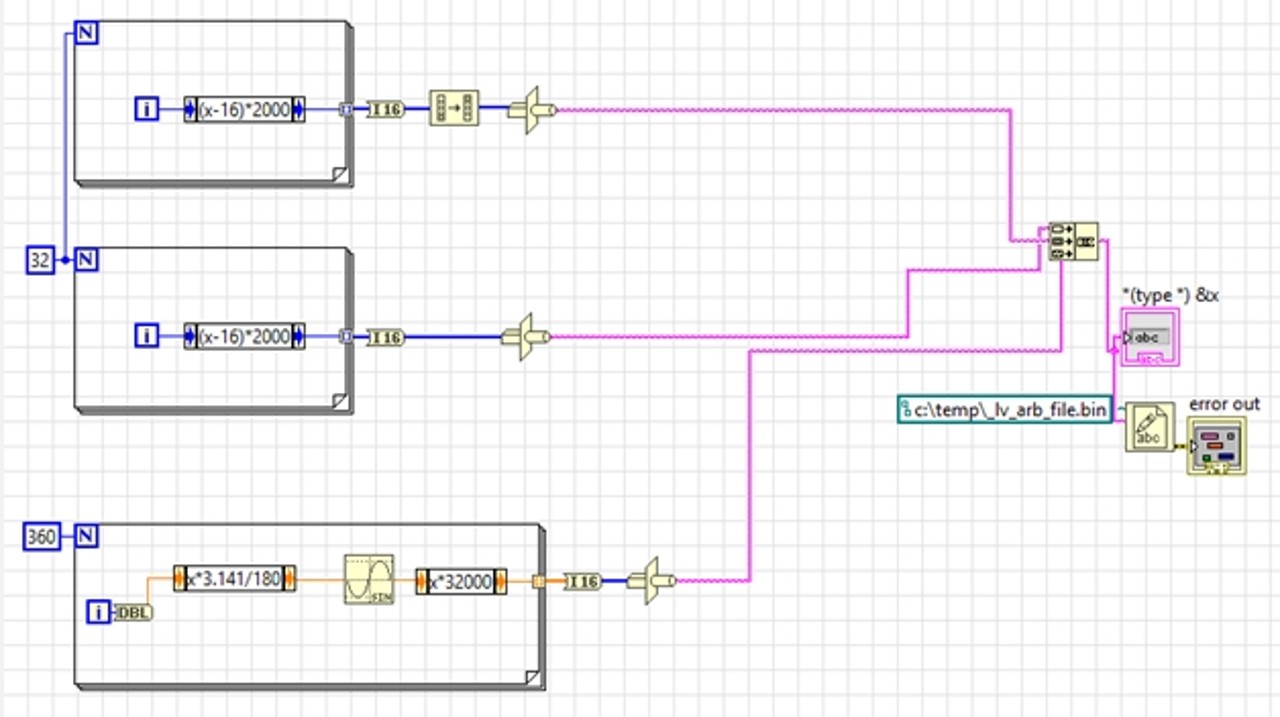
LabVIEW 会生成必要的任意波形信息,将不同波形整合到专门的二进制文件中。
此类波形仅显示一个周期,例如,3 kHz 频率表示一秒内将该文件记录 3000 次。
文件准备完毕之后,我们可以直接开始编程。我们使用 R&S Forum 编写本例程序,这是一款基于 Python 的免费解译器,可在罗德与施瓦茨网站主页下载。它会显示从文件传输到最终信号生成的所有步骤。
该解译器使用 SCPI 命令,因此编程员可以轻松将其转录为其他语言。
***
# The import files must be available in the same folder as the current script
import VisaDeviceExtended
reload (VisaDeviceExtended)
# Just knock on the door, if instrument is present
idnResponse = HMF2550.query ('*IDN?')
print 'Hello, I am ' + idnResponse
# Reset the unit, wait to be finished and clear status byte,
# request for errors (should be empty)
HMF2550.write ("*RST")
time.sleep(1)
HMF2550.write ("*CLS")
HMF2550.ask ("SYST:ERR?")
# Send the ARB file from PC to the instrument and request for errors
# In Python always take care for the control characters, so that path names won't be
# recognized in the wrong way (see "r"); "True" must be set at the end specially
# for these HMx devices (is "False" as default)
HMF2550.ext_send_pc_file_data_to_instrument (r"DATA ", r"c:\temp\_lv_arb_file.bin", True)
HMF2550.ask ("SYST:ERR?")
# Set all the imprtant parameters for ARB
HMF2550.write ('FREQ 3000') # Frequency to 3kHz
HMF2550.ask ("SYST:ERR?")
HMF2550.write ('VOLT:UNIT VOLT') # Set amplitude unit (can also be DBM)
HMF2550.ask ("SYST:ERR?")
HMF2550.write ('VOLT 2') # Set amplitude to 2 volts
HMF2550.ask ("SYST:ERR?")
HMF2550.write ('FUNC:ARB RAM') # Specify the ARB mode
HMF2550.ask ("SYST:ERR?")
HMF2550.write ("FUNC ARB") # Activate the ARB mode
HMF2550.ask ("SYST:ERR?")
HMF2550.write ("OUTP ON") # Switch on the output - the sognal now should be present
HMF2550.ask ("SYST:ERR?")
print "ready"
***
最终,HMF2550 将显示以下结果:

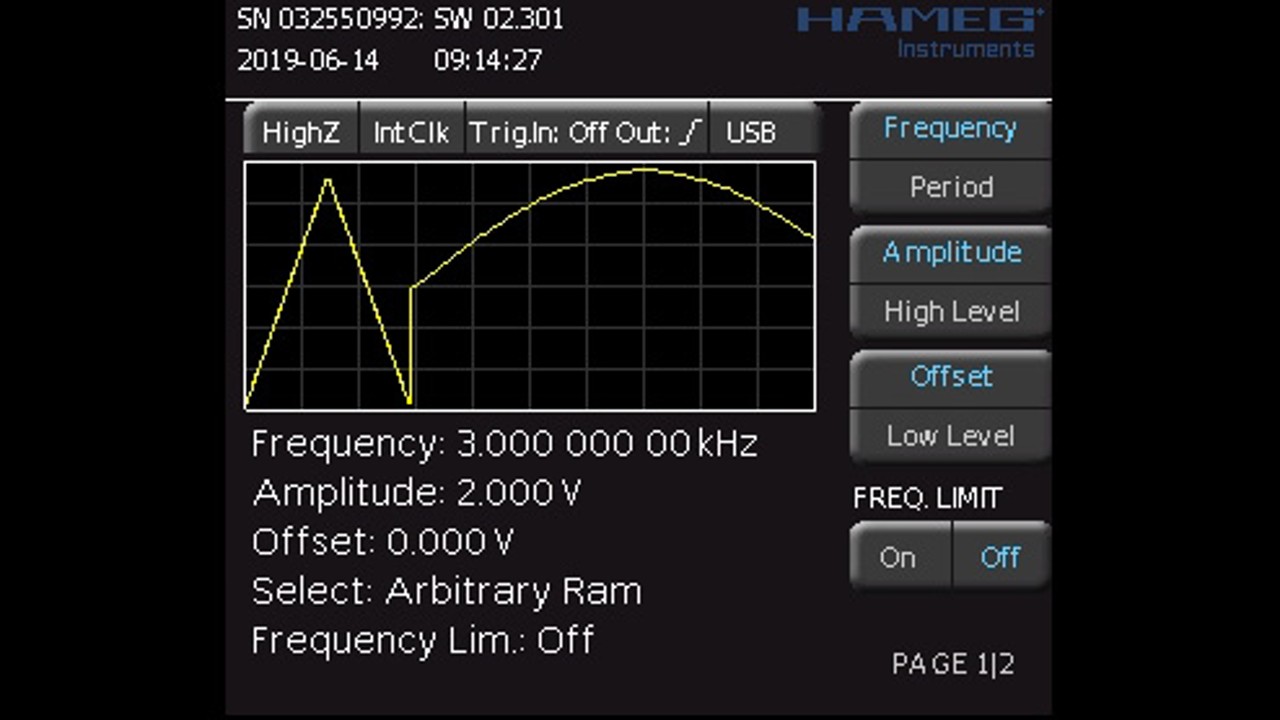
示波器上将显示以下波形: